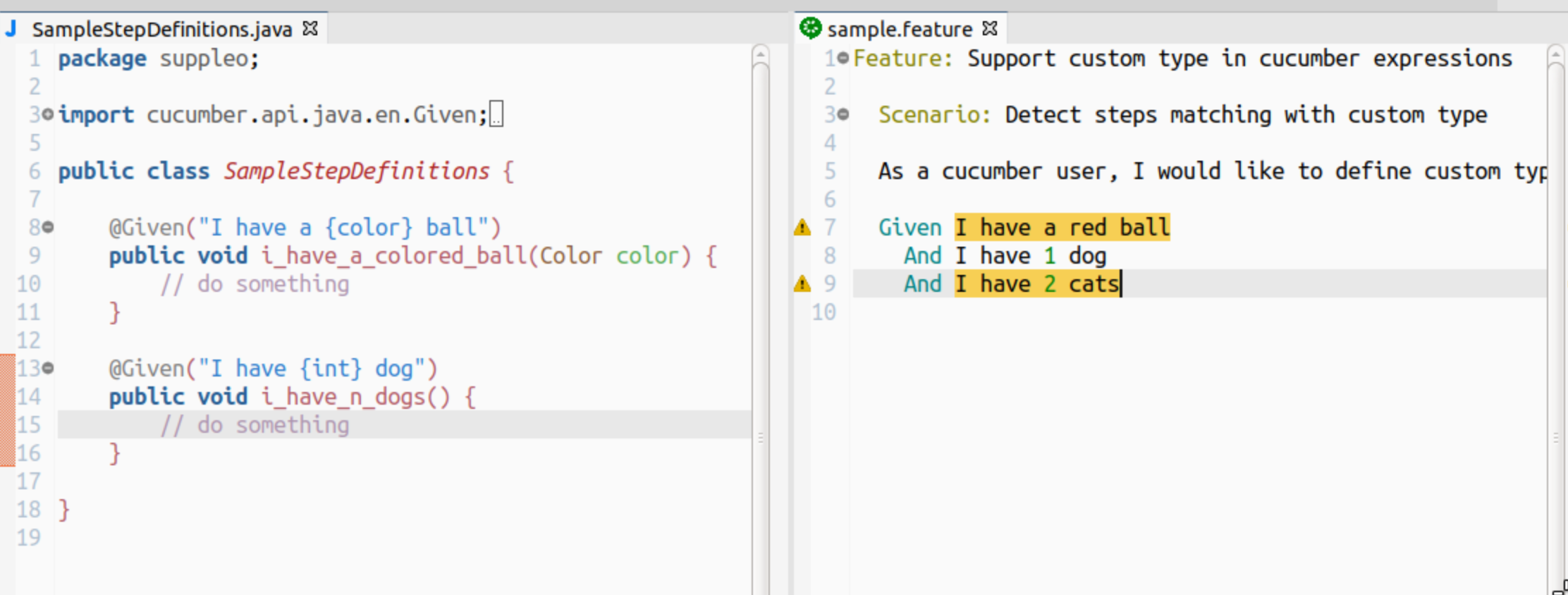Version: 0.0.23.201811220126 New release 0.0.23 —
New features
- add preference to configure indentation style #284

- go to step definition from a feature file with CTRL+click #290
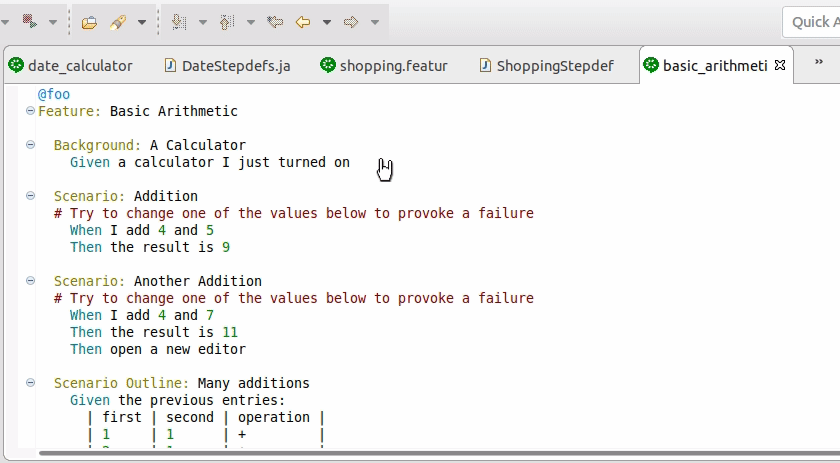
Improvements
- faster gherkin editor opening time #281
- resolution of step definitions from parent projects #289
- support of cucumber expressions #285
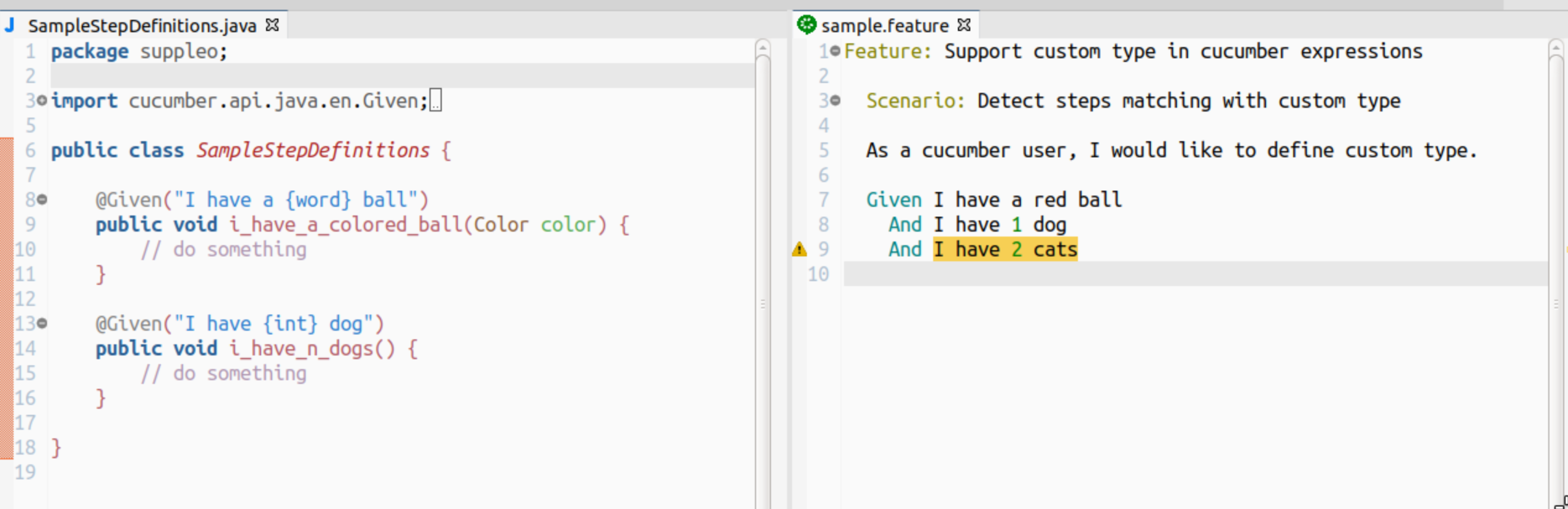
Bug fixes
- Fix gherkin editor crash on wrong regexp in a step definition #286
- Fix gherkin editor crash when using cucumber expressions #267 #278
- Fix string literal syntax highlighting #280
Known limitations
- Custom parameter types in cucumber expressions are not detected. Thus, the expression
I have a {word} catis supported, butI have a {color} catwill not. #291